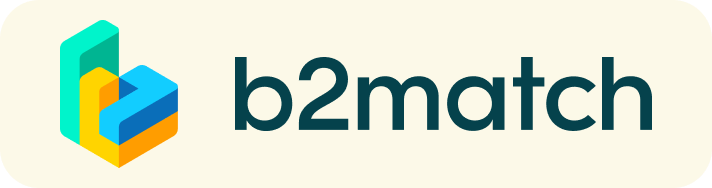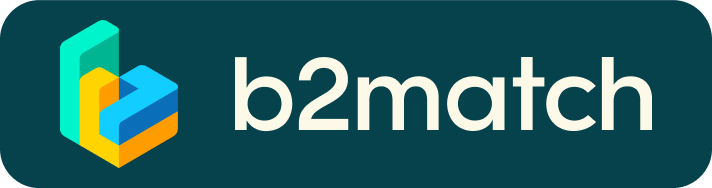Comment ça marche ?
1) Inscriptions
Inscrivez-vous via le bouton Inscriptions
2) Publiez votre profil business pour présentez ce que vous recherchez
Créez un profil business court et précis pour augmenter votre visibilité sur la plateforme b2match.
Votre profil doit décrie qui vous êtes, ce que vous pouvez offrir à des partenaires potentiels et qui vous souhaitez rencontrer. Un profil bien rempli attirera automatiquement plus de demandes de rendez-vous
3) Parcourez les profiles des inscrits
Visitez la liste des participants pour découvrir qui offre des opportunités d'affaires intéressantes et prometteuses.
4) Envoyez et recevez des demandes de rendez-vous
Parcourez les profils des participants et envoyez des demandes aux personnes que vous souhaitez rencontrer pendant l'événement.
5) Matchmaking Event
Accédez à vos rendez-vous dans la rubrique Mon agenda ou Rendez-vous, où vous aurez votre planning complet pour l'événement et la liste de vos rendez-vous. Vérifiez votre caméra et micro pour les rendez-vous en ligne et ne soyez pas en retard !
How to initiate a Virtual Meeting?
- Identify promising participants on the Participants list or the Marketplace page on the event's website. Once you found a suitable meeting partner, click "Request meeting" to send them a meeting request.
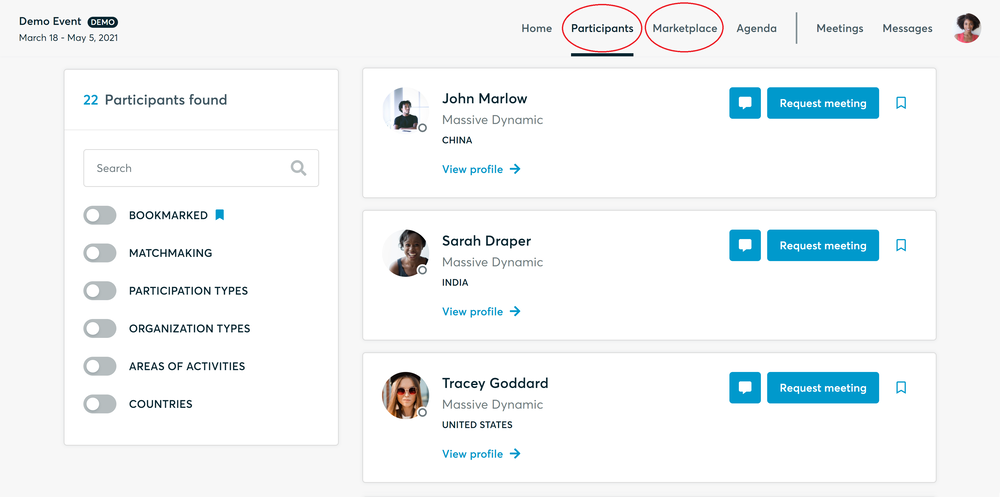
- Use the Messages functionality to chat about common interests and availability.
- Click "View Profile →" to find out more about the participant
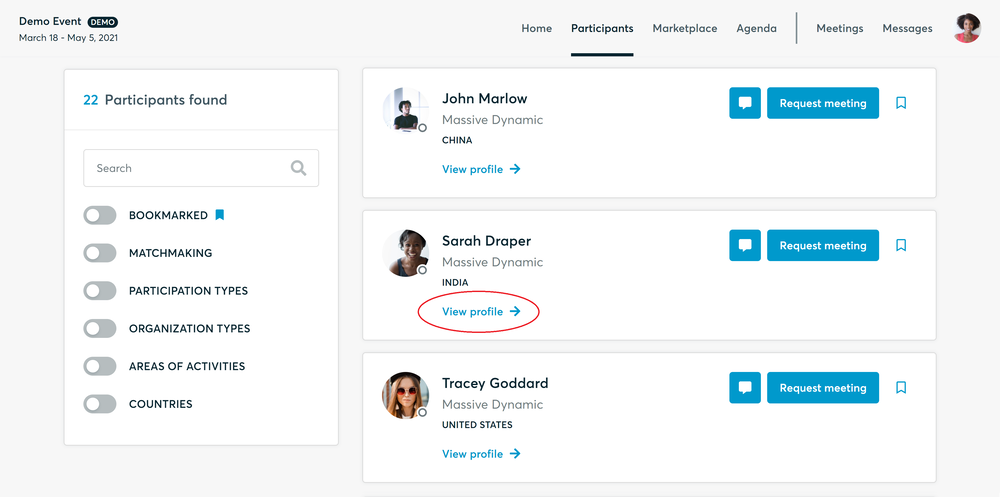
- If you would like to have a meeting with them, you can also request a meeting here.
- Check My agenda and Meetings for your schedule and your list of confirmed meetings.
- At the time of the meeting, go to the Meetings page and click on Start Meeting
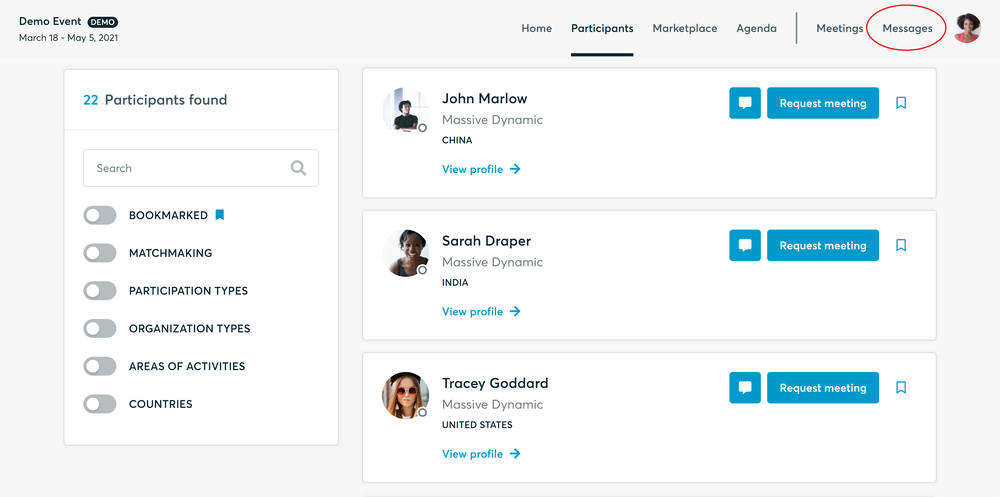
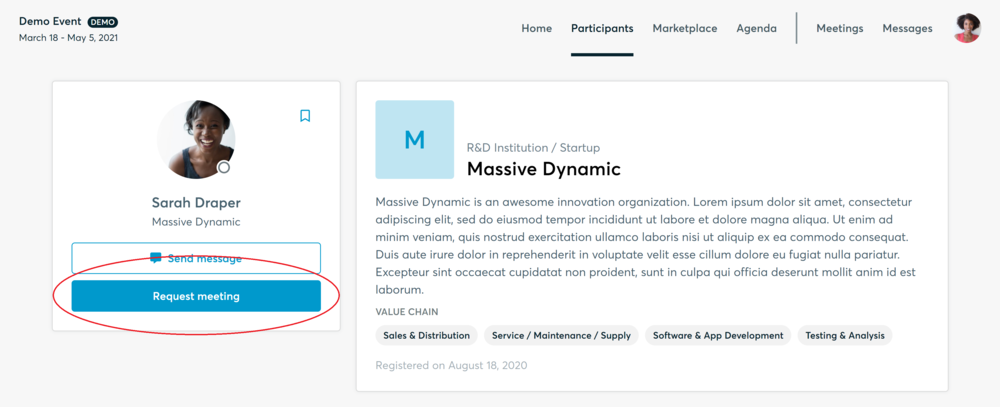
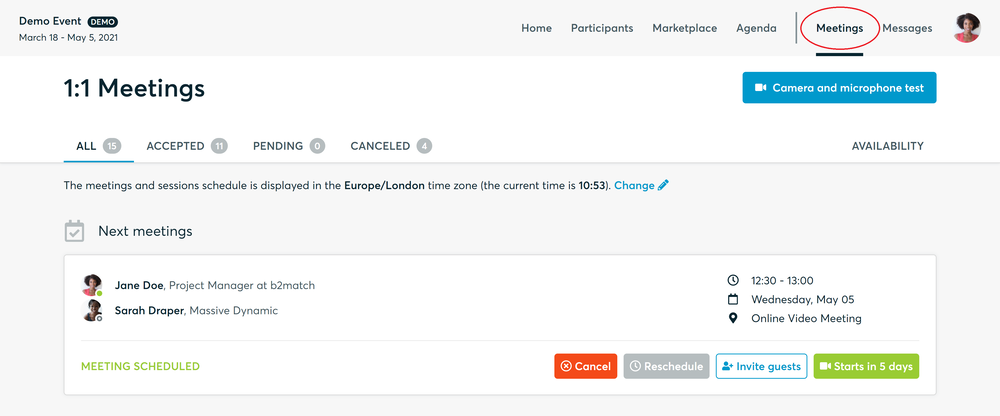
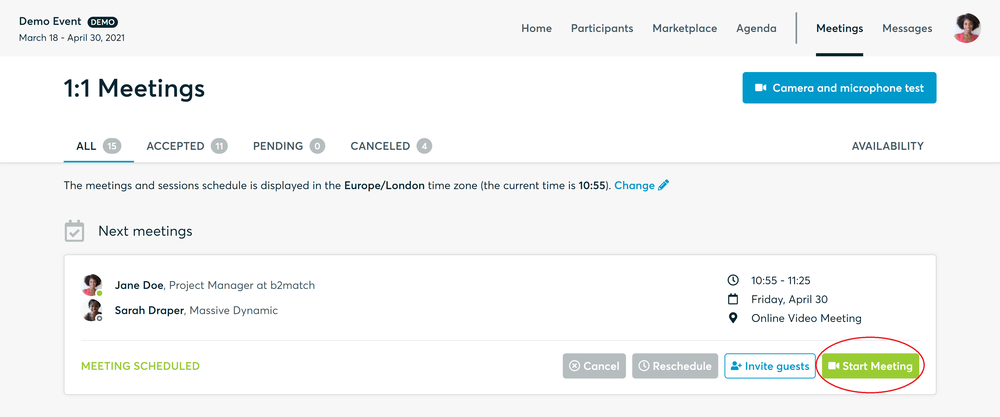
- You can invite guests through the Invite guests button, or share your screen through the screen sharing button
- A virtual meeting can be started at any given time before its ending time and it won't stop automatically, one of the participants has to end it
- The remaining time will be displayed on the top left corner
- The next meeting card will be displayed with one minute before the next meeting
- Clicking on Start Next Meeting will end the current meeting and will start the next one
Technical requirements for Virtual meetings